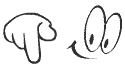How to Add Balance
Most Popular FAQs??
- How to send bulk SMS ?
- Bulk SMS Price in Fast SMS India
- Difference between Transactional and promotional
- DND Open Promotional Gateway ?
- Transactional Gateway ?
- Bulk SMS Sender ID Creation ?
- How to check delivery report ?
- How to send Custom SMS ?
- How to send voice call ?
- How to upload CSV file ?
- OTP services
- API Services
- More Links
Add Balance
- Steps To Add Balance to Clients :
- Login In FastSMSIndia
- In left Side of the Panel. you will find Clients Options.
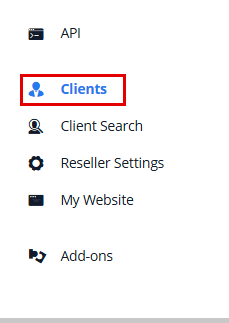
- Click on the option. the following Screen shows:-
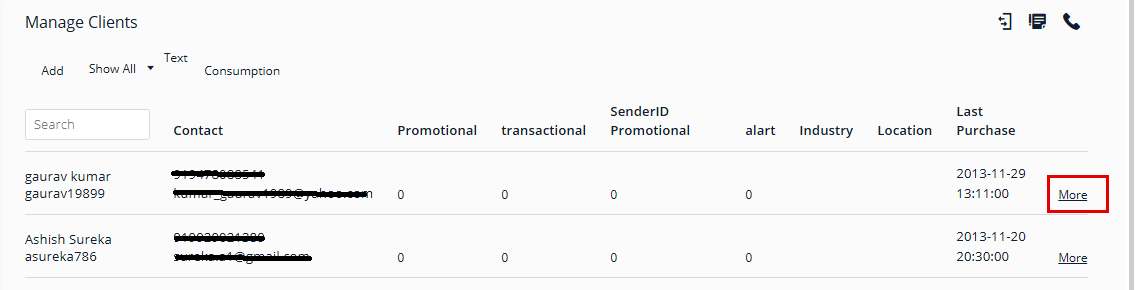
- Now Click on the More Option given on the right side. Client's detail dialog box appears.
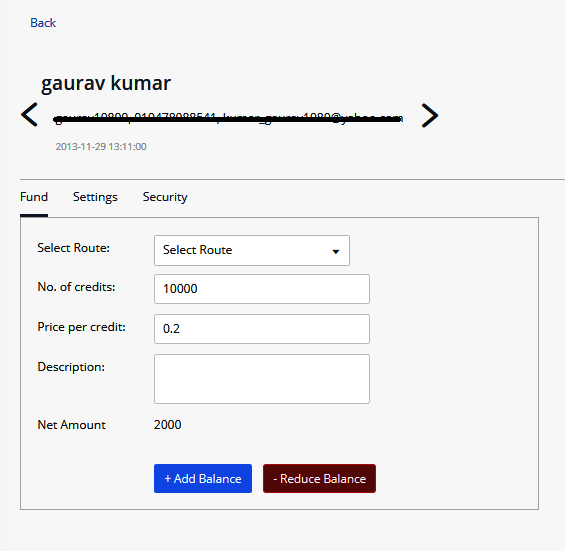
- In this dialog box. Select the route in which you want to add balance.

- Now No. of Credit field you can put the balance of the client. And then click on the Add Balance button.